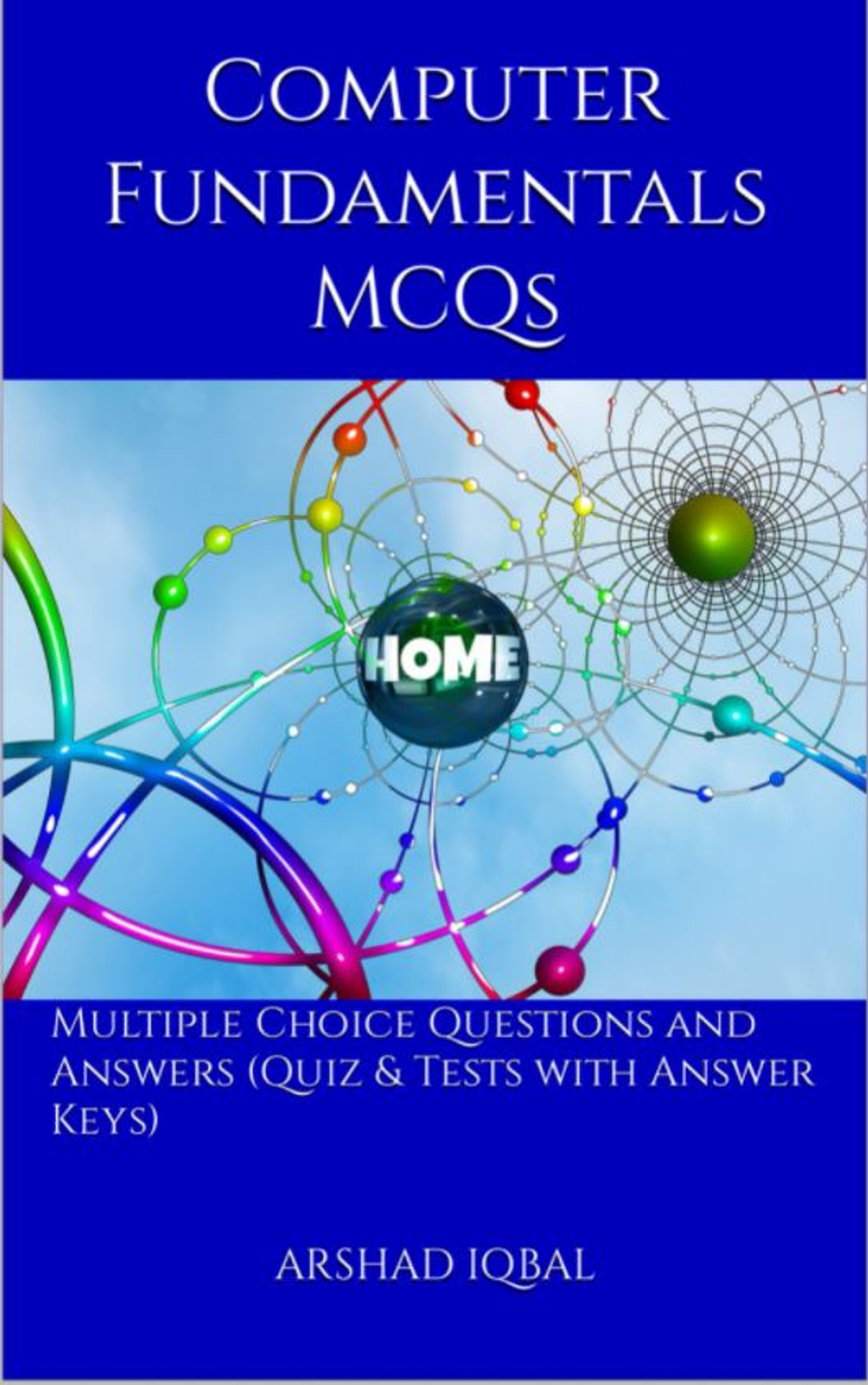Computer Basics Practice Test 16
Using E-Mail Multiple Choice Questions (MCQs) PDF Download - 16
The Using E-Mail MCQ with Answers PDF (Using E-Mail Multiple Choice Questions (MCQs) PDF eBook) download Ch. 12-16 to learn Computer Basics Practice Tests. Learn Internet Technology Test PDF, Using E-Mail Multiple Choice Questions (MCQ Quiz) for software engineering online courses. The Using E-Mail MCQ App Download: Free Computer Basics App to learn linux operating system, window desktop elements, optical input devices, presentation basics, using e-mail test prep to learn online training courses.
The MCQ: Symbol which is written immediately after mail to keyword in href attribute of anchor tag is "Using E-Mail" App (Free Android & iOS) with answers: hash, semicolon, comma, and colon for software engineering online courses. Practice Internet Technology Questions and Answers, Apple eBook to download free sample for software engineering online courses.
Using E-Mail MCQ Quiz with Answers PDF Download: Test 16
Symbol which is written immediately after mail to keyword in href attribute of anchor tag is
- semicolon
- hash
- colon
- comma
Tab which is not available on left panel when you open a presentation is
- outline
- slides
- notes
- slides sorter
Scanning technology, used in banks to read the numbers at the bottom of checks is
- MICR
- OCR
- OMR
- GRE
Computer files can exist in folders but folders cannot exist in a
- paths
- files
- folders
- documents
If you need an operating system that provides data redundancy, operating system should contains
- embedded
- network
- Linux
- games
Computer Basics Exam Prep Tests
Using E-Mail Learning App: Download iOS & Android Apps
The App: Using E-Mail MCQ App to learn Using E-Mail Notes, Computer Fundamentals MCQs App, and Computer Networks MCQ App. The "Using E-Mail" App to Free Download Computer Fundamentals MCQs Apps (iOS & Android) for software engineering online courses. Download Play Store & App Store Learning Apps with all functionalities for software engineering online courses.