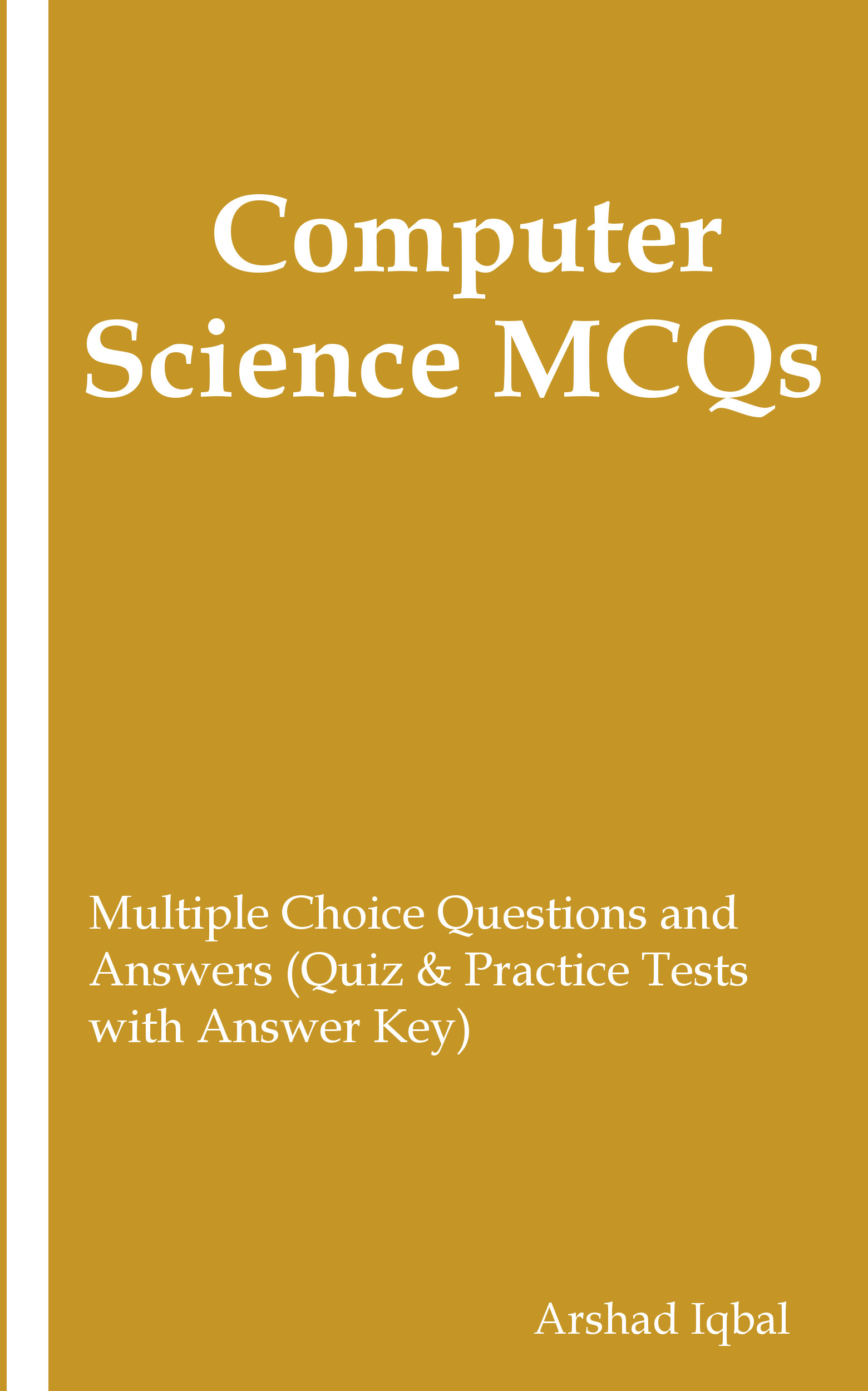Computer Basics MCQs - Chapter 10
Interacting with Computer Multiple Choice Questions (MCQs) PDF Download - 1
The Interacting with Computer Multiple Choice Questions (MCQs) with Answers PDF (Interacting with Computer MCQs PDF e-Book) download Ch. 10-1 to study Computer Basics Course. Practice Computer Keyboard MCQs, Interacting with Computer trivia questions and answers PDF for online college classes. The Interacting with Computer MCQs App Download: Free learning app for optical input devices career test to study online educational courses.
The Multiple Choice Question (MCQ): "Ctrl + O" keys are used by user to; "Interacting with Computer" App Download (Free) with answers: Open option; Extract a file; Edit a file; Open a file; for online college classes. Solve User Interface Concepts Quiz Questions, download Google eBook (Free Sample) for online computer science and engineering.
Interacting with Computer MCQs with Answers PDF Download: MCQ Quiz 1
"Ctrl + O" keys are used by user to
- extract a file
- open option
- edit a file
- open a file
Device which is used to read a mark-sense answer sheet of particular test is
- image scanner
- bar-code reader
- facsimile machine
- character or mark recognition device
We use the keyboard shortcut "Ctrl + S" to
- save current file
- start file
- play
- stop
Computer instructions written with the use of English words instead of binary machine code is called
- mnemonics
- symbolic code
- gray codes
- opcode
Scanning technology, used in banks to read the numbers at the bottom of checks is
- MICR
- OCR
- OMR
- GRE
Computer Basics Mock Tests
Interacting with Computer Learning App: Free Download (Android & iOS)
The App: Interacting with Computer MCQs App to learn Interacting with Computer Textbook, Computer Basics MCQ App, and Operating Systems MCQs App. The "Interacting with Computer MCQs" App to free download iOS & Android Apps includes complete analytics with interactive assessments. Download App Store & Play Store learning Apps & enjoy 100% functionality with subscriptions!