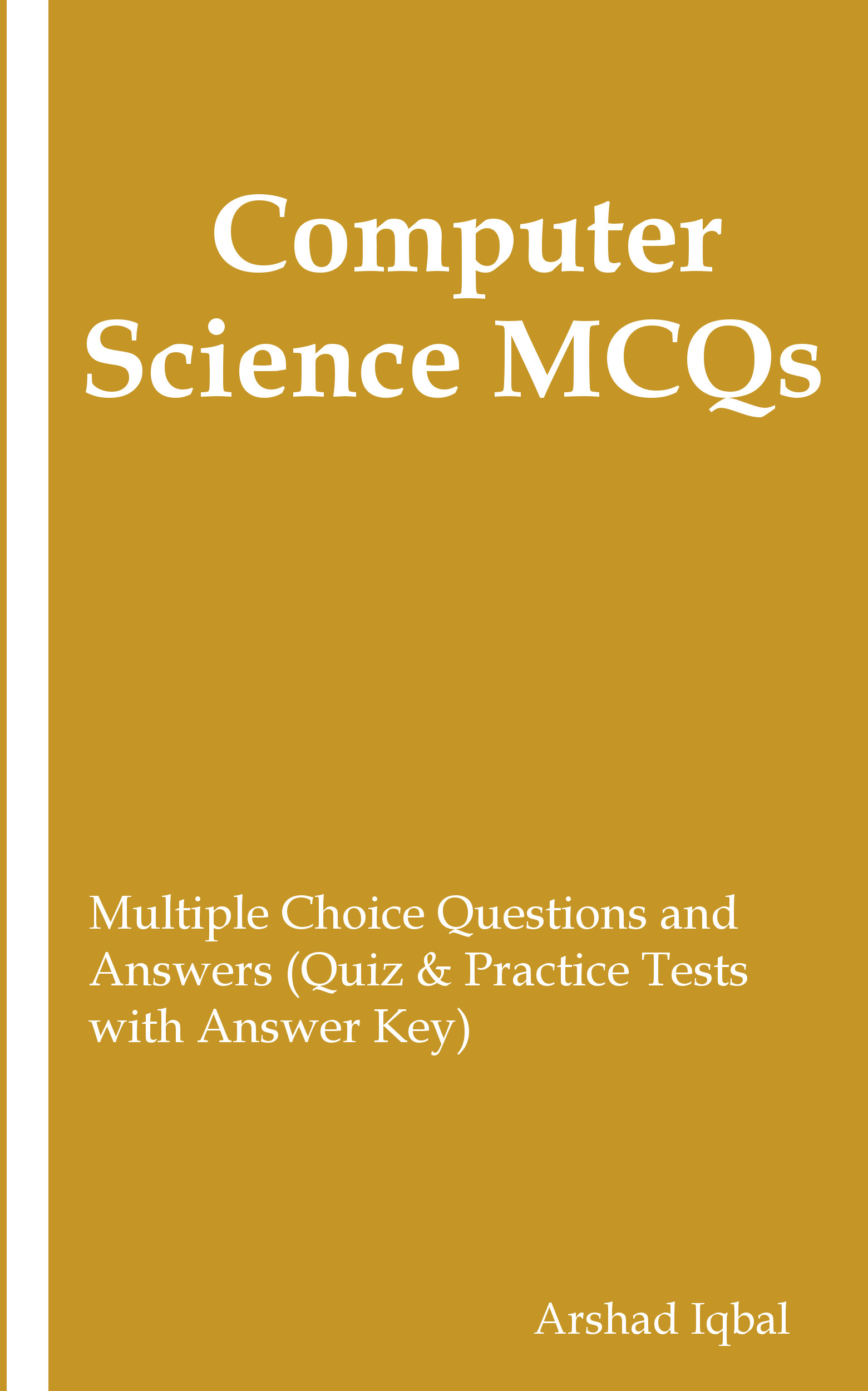Computer Basics MCQs: Chapter 10
Interacting with Computer Multiple Choice Questions (MCQ) PDF Download - 10
The Interacting with Computer Multiple Choice Questions (MCQ Quiz) with Answers PDF (Interacting with Computer MCQ PDF e-Book) download Ch. 10-10 to learn Computer Basics Course. Solve Computer Keyboard Multiple Choice Questions (MCQs), Interacting with Computer quiz with answers PDF for software engineering degree programs. The Interacting with Computer MCQ App Download: Free Computer Basics App to learn optical input devices, optical input devices examples, optical character recognition devices career test for computer science associate degree.
The MCQs: F5 key is used to "Interacting with Computer" App (Android, iOS) with answers: refresh program, refresh window, edit file name, and rename for software engineering degree programs. Practice Word Processing Fonts Quiz Questions, download Apple Book (Free Sample) for 2 year computer science degree.
Interacting with Computer MCQ with Answers PDF Download: Quiz 10
F5 key is used to
- refresh window
- refresh program
- edit file name
- rename
Device which creates machine-readable data right from the source is called
- direct entry
- smart terminal
- keyboarding
- random access
Key that lets you "lock" the alphabet keys so that they can produce only capital letters, is
- caps lock
- num lock
- home
- tab
Trackball is an example of
- programming device
- pointing device
- output device
- software
The OCR recognizes the character's
- size
- shape
- color
- place
Computer Basics Mock Tests
Interacting with Computer Learning App: Free Download Android & iOS
The App: Interacting with Computer MCQ App to learn Interacting with Computer Notes, Computer Basics MCQs App, and Operating Systems MCQ App. The "Interacting with Computer MCQ" App to Free Download Computer Basics Apps (iOS & Android) for software engineering degree programs. Download App Store & Play Store study Apps with all functionalities for 2 year computer science degree.